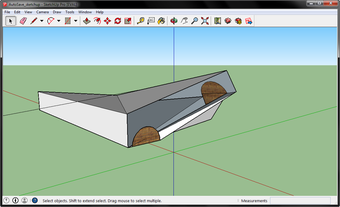Explore boundless design possibilities with SketchUp Pro
Dive into the world of SketchUp Pro, where creativity knows no bounds in crafting captivating 2D and 3D models. Unleash your architectural prowess, engineer intricate designs, or sculpt interior masterpieces effortlessly. Whether you're a seasoned professional or an aspiring designer, SketchUp Pro opens the gateway to a realm where innovation meets simplicity.
Embark on your design journey with SketchUp Pro, the ultimate tool for professionals and enthusiasts alike. Download SketchUp Pro today and unlock a world of possibilities for your architectural, engineering, or interior design endeavors.
SketchUp Pro review
SketchUp Pro is a versatile graphic design software catering to professional and personal use. Architects, engineers, and interior designers find solace in its 2D and 3D modeling capabilities. The program's availability in both online and desktop versions provides flexibility for users.
Experience the power of SketchUp Pro with its seamless blend of 2D and 3D design capabilities. The program stands tall among drafting applications like AutoCAD, FreeCAD, and LibreCAD. While AutoCAD sets the industry standard, SketchUp Pro's user-friendly interface and versatile platform support make it a standout choice for designers across the globe. With the ability to draw in both 2D and 3D, SketchUp Pro offers a dynamic canvas for your creative vision.
SketchUp Pro boasts a clean user interface and recommends using a mouse with a scroll wheel for optimal tool navigation. The program excels in speed and stability, ensuring a smooth experience even when handling large data sets.
SketchUp Pro prioritizes user experience with keyboard shortcuts, customizable toolbars, and an intuitive homepage featuring recent files. The Extension Warehouse further enriches the user experience with a library of third-party extensions.
SketchUp Pro features
Developed by Trimble, SketchUp is seamlessly compatible with Apple Mac and Microsoft Windows devices, offering a user-friendly interface for efficient design creation. Whether utilizing keyboard shortcuts or pre-designed templates, SketchUp Pro facilitates quick and intuitive drafting.
Efficiency is further enhanced with features like recent files on the homepage, an 'Open file' button for project selection, and accessible licensing information. The customizable toolbars, offering drag-and-drop functionality, allow you to tailor your workspace effortlessly. You have the flexibility to add or remove tools, resize icon images, and reorganize program sections.
Acting as a docked window, the default tray simplifies model management with expandable and minimizable tabs. The 'Window' area in the menu bar enables adding or removing items from the default tray, which can be moved around the workspace as needed. Real-time instructions via the status bar guide you seamlessly through tasks. Moreover, the Extension Warehouse grants access to a diverse library of third-party extensions, both free and paid, for additional functionality.
Is SketchUp Pro for free?
You can use SketchUp Pro free for 30 days! After that, you have to switch to a subscription plan.
SketchUp Pro pricing plans
SketchUp Pro operates on a subscription-based model, offering payment plans for professional users. At the time of writing, the pricing plans from $349 annually. To see all, including student plans, click here.
SketchUp Pro alternatives
AutoCAD, FreeCAD, and LibreCAD stand as alternative drafting applications, with AutoCAD holding the mantle as the industry standard. FreeCAD and LibreCAD offer free solutions for home design, contrasting with AutoCAD's subscription-based model. While AutoCAD, FreeCAD, and SketchUp provide both 2D and 3D drawing capabilities, LibreCAD focuses exclusively on 2D functionality.
Download SketchUp Pro and start designing today
SketchUp Pro isn't just a design tool; it's a gateway to limitless creativity. With features like versatility, a user-friendly interface, and regular updates introducing cutting-edge technology, it's a powerhouse for architects, engineers, and designers. Whether you're a professional or a hobbyist, SketchUp Pro invites you to explore the boundless possibilities of your imagination.
Download it today and unleash your creativity in ways you never thought possible!